Create a kind of service under windows using the task manager
The task manager can start a program every minutes. If the program was already running then the system will do nothing. If the task was finished for any reason, a crash maybe, the task scheduler will start the program again !
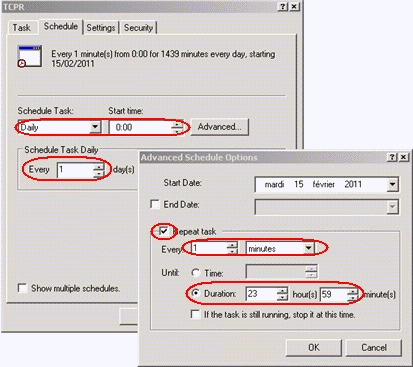 To create such a task, configure the schedule option like this :
To create such a task, configure the schedule option like this :
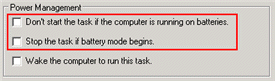 If you are running the program on a laptop, be careful to take care of the power management options, if you want to run it all the time, even when on battery !
If you are running the program on a laptop, be careful to take care of the power management options, if you want to run it all the time, even when on battery !
At every start, the task manager open a console. To hide the console you must run the task as another user with similar privileges or as "NT AUTHORITY\SYSTEM". Be careful the SYSTEM for short is a local user and has no network privileges. This user has no password and can be setup by users having Administrator privileges only.
On recent modern Windows the screens have slightly changed :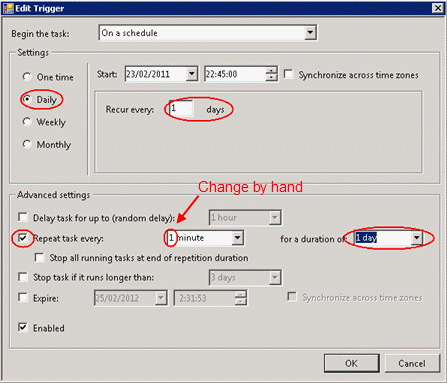
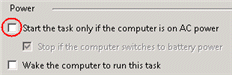 Be careful if you are on a laptop to take care of the power management options, if you want to run it all the time, even when on battery !
Be careful if you are on a laptop to take care of the power management options, if you want to run it all the time, even when on battery !
On modern Windows, tasks don't run in a visible console. No need to hide them.


Add new comment